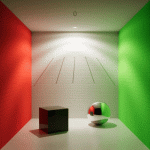Martin
0
Cheetah3D 7.2 Beta 3
Hi,
Cheetah3D 7.2 Beta 3 is mainly a bug fix update. With some luck this will become the final v7.2.:smile:
Thank you very much the bug reports and the feedback. :smile:
New features in Cheetah3D 7.2:
New in v7.2 Beta 3
Attention:
PLEASE BE AWARE THAT THIS IS BETA SOFTWARE SO DON'T USE IT ON IMPORTANT DATA.
Download link of Cheetah3D 7.2b3:
http://www.cheetah3d.com/download/Beta/Cheetah3D7.2b3.dmg
I hope you like the new features in Cheetah3D 7.2.:smile:
Kind regards
Martin
Hi,
Cheetah3D 7.2 Beta 3 is mainly a bug fix update. With some luck this will become the final v7.2.:smile:
Thank you very much the bug reports and the feedback. :smile:
New features in Cheetah3D 7.2:
Code:
-upgraded form QTKit framework to AVFoundation framework
-supports modern video codecs
-JPEG
-H264
-HEVC (just on High Sierra)
-ProRes422
-ProRes4444
-better image quality
-multithreaded export
-much faster
-hardware accelaration if appropriate hardware is available
-added .gif exporter to Render Manager
-added support for the iMac Pro with up to 18 CPU cores (and 36 threads )
-added support for IES light profiles
-added support for filmic tone mapping to Falcon renderer
-added "Triangulate" property to Boolean creator object
-added "Triangulate" property to Boolean modifier object
-added support for SVG <circle> tag
-added bevel property to box object
-added bevel property to box object
-added bevel property to cylinder object
-added partial cylinder support to cylinder object
-added support for soft shadows to non-physical light sources in Falcon (doesn't use MIS yet)
-point light
-spot light
-distant light
-sky light sun
-added more steps to the quality slider in the JPEG export options
-JAS files are now exported with a proper UTI
-improved UI of external file link in properties editor
-removed old Cheetah3D 3.2 light sources (.jas loader converts them to Light objects)
-fixed bug in .obj loader
-fixed bug in .obj exporter (caused by objects with identical names)
-fixed bug in smart folder (could forget file path)
-fixed bug in torus object (could create zero area polygons when N1=0 or N2=0)
-fixed bug in movie save panel
-fixed bug with SVG <polygon> tags
-fixed undo bug when using steppers
-dropped support for Mac OS X 10.6 and 10.7New in v7.2 Beta 3
Code:
-added IES profiles to area light source
-added various optimisations to IES lights
-added Javascript Document::fileName() function call
-improved UV->PDF tool (better compatibility with Photoshop)
-improved material drag and drop performance
-fixed bug in IES light (too dark in Falcon)
-fixed bug with soft shadows in point light (blured IES profiles)
-fixed drag and drop bug
-fixed bug in cylinder object (partial cylinders didn't work properly when cover/floor was disabled)
-fixed bug in cylinder object (cylinders with 1 height section didn't work properly when cover/floor was disabled)
-fixed some typos
-some small OpenGL optimisationsAttention:
PLEASE BE AWARE THAT THIS IS BETA SOFTWARE SO DON'T USE IT ON IMPORTANT DATA.
Download link of Cheetah3D 7.2b3:
http://www.cheetah3d.com/download/Beta/Cheetah3D7.2b3.dmg
I hope you like the new features in Cheetah3D 7.2.:smile:
Kind regards
Martin