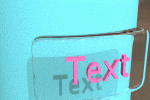Somian
0
Stuff behind transparent objects not receiving light in renderer?
Hi,
I'm rendering a scene.
Check out the toothbrushes. Even though the glasses they're in are transparent, they are very dark at the bottom.
The Camera has an HDRI and radiosity tag, and there are two additional lights in the scene simulating the artificial light from the indoor lamps.
Hi,
I'm rendering a scene.
Check out the toothbrushes. Even though the glasses they're in are transparent, they are very dark at the bottom.
The Camera has an HDRI and radiosity tag, and there are two additional lights in the scene simulating the artificial light from the indoor lamps.