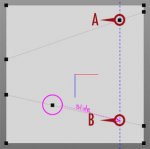Point Slide Snapping (to component)
It would be great for me if the Point Slide tool could be combined with the power of component snapping.
Do I need to make an illustration of what I mean?
Frank B pointed out that using the transform tool on points with 'orientation' set to 'normal' is a powerful substitute/better option than Point Slide. Often however the 'normal' orientation is not the orientation I'm looking for.
Thanks in advance.
--shift studio.
p.s. really, let me know if I need an illustration of the idea.
It would be great for me if the Point Slide tool could be combined with the power of component snapping.
Do I need to make an illustration of what I mean?
Frank B pointed out that using the transform tool on points with 'orientation' set to 'normal' is a powerful substitute/better option than Point Slide. Often however the 'normal' orientation is not the orientation I'm looking for.
Thanks in advance.
--shift studio.
p.s. really, let me know if I need an illustration of the idea.