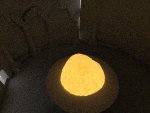Visible Fog
I'm not sure if this would be considered a part of something else or not, but here are a couple things that have come to mind. They may already be on your to do list and that is great.
1: Interior fog. This item should be a tag that creates the illusion of fog on the interior of an object. Obviously this would only be visible on the inside of transparent objects.
2: Fog that reacts with light. I would like to be able to render things like a street lamp shining down through some fog. This would obviously require a change to your renderer.
3: This one is not really a seperate object, but if you had interior fog that reacted with light, it could be useful for creating effects like engine glows, flames, and smoke.
I'm not sure if this would be considered a part of something else or not, but here are a couple things that have come to mind. They may already be on your to do list and that is great.
1: Interior fog. This item should be a tag that creates the illusion of fog on the interior of an object. Obviously this would only be visible on the inside of transparent objects.
2: Fog that reacts with light. I would like to be able to render things like a street lamp shining down through some fog. This would obviously require a change to your renderer.
3: This one is not really a seperate object, but if you had interior fog that reacted with light, it could be useful for creating effects like engine glows, flames, and smoke.