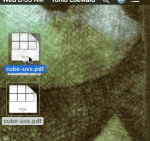Export UV map as .png file
I would like the option to export the UV map as a .png file, as some paint programs do not import .pdf files. Thanks
I would like the option to export the UV map as a .png file, as some paint programs do not import .pdf files. Thanks