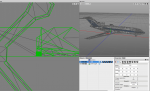pegot
0
Help understanding this UV layout?
I downloaded this airplane model from the internet (see below link) but do not understand how the author is able to texture it. It seems like the texture maps have very specific areas that map to a uv layout but when I open up the UV editor in Cheetah it is a complete mish-mash!
http://www.cadnav.com/3d-models/model-43601.html
I downloaded this airplane model from the internet (see below link) but do not understand how the author is able to texture it. It seems like the texture maps have very specific areas that map to a uv layout but when I open up the UV editor in Cheetah it is a complete mish-mash!
http://www.cadnav.com/3d-models/model-43601.html