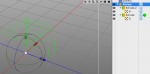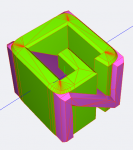uq6
0
Empty boolean union
I've really been enjoying the upgraded booleans in v7. However, I'm running into an issue (in both b19 and b20).
The attached .jas file shows an empty union. But turning off the creator tags shows the original geometries aren't empty.
Thanks for any help.
I've really been enjoying the upgraded booleans in v7. However, I'm running into an issue (in both b19 and b20).
The attached .jas file shows an empty union. But turning off the creator tags shows the original geometries aren't empty.
Thanks for any help.