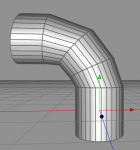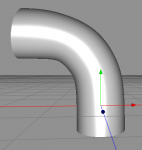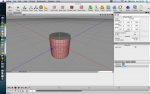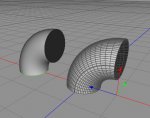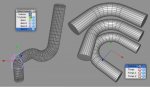Bend
Can anyone please tell me how to bend a cylinder? This was made by cover and pull, not the bend modifier (as you can see by the imperfections) in Cheetah 5 or the bend script in Cheetah 4 (which I guess is the same thing). I have tried every which way to bend a pipe but no matter how hard I try it never even comes close, AT ALL. So I'm asking if anybody could please show me the settings that actually makes this thing work? I keep going back to this problem and it's been bugging me for months. Any help would be much appreciated.
So I'm asking if anybody could please show me the settings that actually makes this thing work? I keep going back to this problem and it's been bugging me for months. Any help would be much appreciated. 
TerryG
Can anyone please tell me how to bend a cylinder? This was made by cover and pull, not the bend modifier (as you can see by the imperfections) in Cheetah 5 or the bend script in Cheetah 4 (which I guess is the same thing). I have tried every which way to bend a pipe but no matter how hard I try it never even comes close, AT ALL.
TerryG