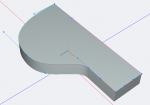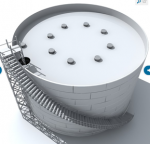You are using an out of date browser. It may not display this or other websites correctly.
You should upgrade or use an alternative browser.
You should upgrade or use an alternative browser.
Objects
- Thread starter ceekym
- Start date
When you can live with a one-whole-thing it´s pretty easy to achieve in 5 steps:
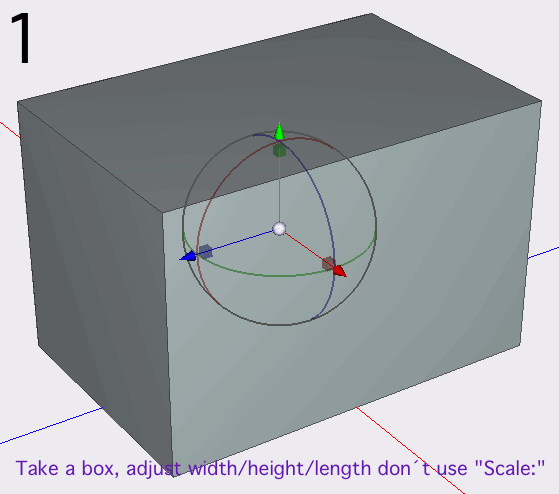
Cheers
Frank
Cheers
Frank
Last edited:
Please check the properties of the "Shell-modifier". 
Cheers
Frank
Cheers
Frank
At least one.Thanks Frank. Helped me too.
I use GIMP for the export to GIF. Preparation is always Intaglio.Frank, what animated gif software are you using?
Cheers
Frank
Yup - and the answer still remains the same as from yesterday:OK Frank... You knew it was comin'
How do you put the "railing" on these stairs? (see attached)
http://www.cheetah3d.com/forum/showthread.php?t=8833
Just kidding.
If you stay "parametric" you´re a winner - see attached image. Adjust the properties and you´re fine.
And to your next upcoming question: Yes - the handrail support is part of the stair object, introduced via "import children".
Cheers
Frank
Last edited:
ceekym
0
Adjusting the height of an object
Without making any object "editable," is there a way to adjust the height of an object from its "base" rather than from the center of the object... In other words, when I enter the height of an object, the object will increase from the top and the bottom simultaneously. I need the object to go up from the bottom... Does that make sense?
Without making any object "editable," is there a way to adjust the height of an object from its "base" rather than from the center of the object... In other words, when I enter the height of an object, the object will increase from the top and the bottom simultaneously. I need the object to go up from the bottom... Does that make sense?