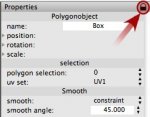You are using an out of date browser. It may not display this or other websites correctly.
You should upgrade or use an alternative browser.
You should upgrade or use an alternative browser.
exit edit
- Thread starter ttrw
- Start date
hi.
i´m not quite sure about your question.
you can select another object, another tool or the camera. and to prevent an object being editable you can lock it.
"select none" is the same as clicking in the 3d view window to release the latest selection of points, edges or polygons.
i´m not quite sure about your question.
you can select another object, another tool or the camera. and to prevent an object being editable you can lock it.
"select none" is the same as clicking in the 3d view window to release the latest selection of points, edges or polygons.
Attachments
Last edited:
Do you mean by using the Object->Make Editable menu command? Once you've done this, there's no going back except with Undo.Once an object has been made editable...
But making an object editable is not the same as selecting it...
ttrw
0
Do you mean by using the Object->Make Editable menu command? Once you've done this, there's no going back except with Undo.
yes......and...... :roll:
What next? :?
But making an object editable is not the same as selecting it...
Yes. I already know this!
ttrw
0
i´m not quite sure about your question.
No worries, because, although I still havent quite got the answer I was looking for, ROI has at least asked the right question!
"select none" is the same as clicking in the 3d view window to release the latest selection of points, edges or polygons.
I thought so, it just wasn't giving me the desired result. Perhaps I should have pressed undo first?
Well, I'm still confused, but I'll try again: please forgive me if you already know this...
1) Make Editable will turn a 'primitive' object (a cone, cube, sphere etc) into a generic polygon object. Primitives can be edited parametrically (eg change the radius of your sphere, or change the number of sides on a disc), but you can't edit the individual points or faces until you convert a primitive into a polygon object.
2) Once you've converted your object, you can select either points, edges or faces with the selection tool to edit them, but you must first be in either point mode, edge mode, or face mode (use the icons at the top of the main C3D window). While making your selection, you can use the Selection menu to help you (eg Select None, etc).
3) Once you've selected the bits you want to edit, you may want to use the Transform tool to move them around using the gizmo.
Does this help answer your question?
1) Make Editable will turn a 'primitive' object (a cone, cube, sphere etc) into a generic polygon object. Primitives can be edited parametrically (eg change the radius of your sphere, or change the number of sides on a disc), but you can't edit the individual points or faces until you convert a primitive into a polygon object.
2) Once you've converted your object, you can select either points, edges or faces with the selection tool to edit them, but you must first be in either point mode, edge mode, or face mode (use the icons at the top of the main C3D window). While making your selection, you can use the Selection menu to help you (eg Select None, etc).
3) Once you've selected the bits you want to edit, you may want to use the Transform tool to move them around using the gizmo.
Does this help answer your question?
yes - if you don´t count in scale, rotate and move via activated transform widget.
ttrw
0
I think he answered his own question -- object mode.
I certainly did
Sorry I didn't get back- been cooking curry for the family!