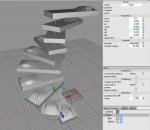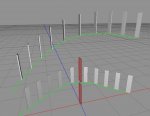maintaining an editable master when cloning...
Probably a simple answer but I couldn't find it in the forum.
Ok, spiral staircase by using clone tool, fine, but what's the easiest way to do this and maintain the ability to edit all of them ?
Like when you use a modifier, you can modify the master.
It's monday and I can think staight on Monday.
Regards
Luke
Probably a simple answer but I couldn't find it in the forum.
Ok, spiral staircase by using clone tool, fine, but what's the easiest way to do this and maintain the ability to edit all of them ?
Like when you use a modifier, you can modify the master.
It's monday and I can think staight on Monday.
Regards
Luke