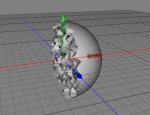You are using an out of date browser. It may not display this or other websites correctly.
You should upgrade or use an alternative browser.
You should upgrade or use an alternative browser.
How to make some exploded metallic objects ?
- Thread starter Kali
- Start date
Martin
0
Hi,
do you want to make a solid metal ball break up or do you just want the single polygons of a ball to explode.
For creating a borken ball for example you can create a cube with 20x20x20 sections. Make it editable and apply the "Crumple" polygon tool. You should then end up with something like on the first attached image.
If you now use this crumpled cube in the Boolean object you can create a broken ball like on the second image.
But creating a explosion which breaks up a ball in arbitrary solid pices is quite some work with that techniq of course. Sorry that I can't offer a easier solution.
By,
Martin
do you want to make a solid metal ball break up or do you just want the single polygons of a ball to explode.
For creating a borken ball for example you can create a cube with 20x20x20 sections. Make it editable and apply the "Crumple" polygon tool. You should then end up with something like on the first attached image.
If you now use this crumpled cube in the Boolean object you can create a broken ball like on the second image.
But creating a explosion which breaks up a ball in arbitrary solid pices is quite some work with that techniq of course. Sorry that I can't offer a easier solution.
By,
Martin
Attachments
Select a cube polygon object, make it editable and select the faces you want to bevel. Extrude the selected faces and scale then uniformly.I still believe you should add more primitive objects, like cubes and cylinders with bezels.
Draw a profile with the spline tool and lathe it.Also objects with a cavity inside.
Handmade Particle System
Hi there.
Just a suggestion.
I used a ball. Make editable. With scalpel-tool cut into needed quantity of "particles". Choose one by one and split them off and erase its original part. At least the ball will be replaced by the particles. Use shell-tool adding depth to each part. Now you´re ready for animation.
Ok - lots of needle work - but full control to every particle.
with kindest regards
Frank
PS: one might want to check out Hiroto´s cracker script: https://www.cheetah3d.com/forum/showthread.php?t=12264
Hi there.
Just a suggestion.
I used a ball. Make editable. With scalpel-tool cut into needed quantity of "particles". Choose one by one and split them off and erase its original part. At least the ball will be replaced by the particles. Use shell-tool adding depth to each part. Now you´re ready for animation.
Ok - lots of needle work - but full control to every particle.
with kindest regards
Frank
PS: one might want to check out Hiroto´s cracker script: https://www.cheetah3d.com/forum/showthread.php?t=12264
Attachments
Last edited:
fused said:Select a cube polygon object, make it editable and select the faces you want to bevel. Extrude the selected faces and scale then uniformly.I still believe you should add more primitive objects, like cubes and cylinders with bezels.
Draw a profile with the spline tool and lathe it.Also objects with a cavity inside.
I don't understand. Can you be more specific ?
About the cube with bezels, I mean a cube with parts at 45 degrees between each pair of faces.
Re: Handmade Particle System
This is interesting. Thanks for the trick, I'll try it.
frank beckmann said:Hi there.
Just a suggestion.
I used a ball. Make editable. With scalpel-tool cut into needed quantity of "particles". Choose one by one and split them off and erase its original part. At least the ball will be replaced by the particles. Use shell-tool adding depth to each part. Now you´re ready for animation.
Ok - lots of needle work - but full control to every particle.
with kindest regards
Frank
:shock: oooooops, my attachment exploded too. But now here it is.
This is interesting. Thanks for the trick, I'll try it.
Martin
0
Kali said:Martin, I still believe you should add more primitive objects, like cubes and cylinders with bezels. They are hard to do. Also objects with a cavity inside. I know how to make some, but sometimes they are hard to do.
Hi,
implementing n-gons with holes would require a rewrite of almost all polygon tools so I can't add that feature in the near future. But it is on my long term todo list.
Beveling primitives can be done by a workaround with the polygon tools so it doesn't have a high priority too. Sorry. My main focus at the moment is to remove some limitations from the renderer which can't be worked around.
By,
Martin
Hi. Thanx for the request.
Now in slowmotion, with lots of picts, because I´m struggling with 25years old schoolenglish.
First create a ball and make it editable. With scalpeltool move cursor to highlighted latitude or longitude and click to desired point. A cut is done. Move on cutting the ball into pieces..
Then shiftclick the polygons you wanted to belong to one "particel" or "continent" and split it. Choose that ball.split-piece in the browser and move it along x, y or z axis for a better overlooking. Choose ball again in browser and delete continent.
Choose ballsplit now , flip normals and use shelltool for adding depth to the particel and move it back to its origin. Ok - that´s only one part.
With kindest regards
frank
Now in slowmotion, with lots of picts, because I´m struggling with 25years old schoolenglish.
First create a ball and make it editable. With scalpeltool move cursor to highlighted latitude or longitude and click to desired point. A cut is done. Move on cutting the ball into pieces..
Then shiftclick the polygons you wanted to belong to one "particel" or "continent" and split it. Choose that ball.split-piece in the browser and move it along x, y or z axis for a better overlooking. Choose ball again in browser and delete continent.
Choose ballsplit now , flip normals and use shelltool for adding depth to the particel and move it back to its origin. Ok - that´s only one part.
With kindest regards
frank