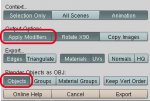function buildUI( tool ) {
tool.addParameterSeparator('Export OBJ Sequence');
tool.addParameterInt("fps", 30, 1, 1200, false, false);
tool.addParameterInt("first frame", 0, 0, 100000, false, false);
tool.addParameterInt("last frame", 1, 0, 100000, false, false);
tool.addParameterString("*basename", "3DFrame_", true);
tool.addParameterSeparator('');
tool.addParameterSeparator('Relies on *basename (not dialog)!');
tool.addParameterSeparator('');
// tool.addParameterSeparator('Dialog\'s directory path is used,');
// tool.addParameterSeparator('dialog\'s file name is NOT!');
// tool.addParameterSeparator('(So you can enter anything)');
tool.addParameterButton(" OBJ Sequence", "Export ...", "exportObjSeq");
}
function exportObjSeq( tool ) {
doc = tool.document();
var basenm = tool.getParameter("*basename");
//I admit this is kludgey - the path is used, the filename totally ignored; ui's basename is used
svReturned=OS.runSavePanel("obj");
if (svReturned != null) {
var f=new File(svReturned);
var dirPath = f.directory() + "/";
var fps = tool.getParameter("fps");
var thisFr = tool.getParameter("first frame");
var lastFr = tool.getParameter("last frame");
for ( var i = thisFr; i <= lastFr; i++ )
{
doc.setAnimPosition(1/fps*(i));
var svfile = dirPath + basenm + i.toString() + ".obj";
doc.saveToFile(svfile, 'obj');
0;
}
try {
//I really like having it say 'I am a banana' when it finishes (see "Rejected" by Don Hertzfeldt)
//OS.system("afplay \"/path/to/sound.aiff\"");
} catch (error) {
//
}
OS.messageBox('', "Done saving frames " + thisFr.toString() + " to " + lastFr.toString() + ".");
}
}