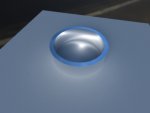Transparency map bug?
Hello Cheetah community,
I was wondering if anyone else is having this problem. When I map a texture that has a transparency map on an object (flat plane) it causes artifacts on other geometry's texture that are behind that transparency. The problem gets worse as the texture on the other object is scaled wih the UV coordinates. I've included these images to illustrate what I mean. You have it with and with out the transparency map object to compare. Operator error or bug? Thanks for any responses.
-Ricardo





Hello Cheetah community,
I was wondering if anyone else is having this problem. When I map a texture that has a transparency map on an object (flat plane) it causes artifacts on other geometry's texture that are behind that transparency. The problem gets worse as the texture on the other object is scaled wih the UV coordinates. I've included these images to illustrate what I mean. You have it with and with out the transparency map object to compare. Operator error or bug? Thanks for any responses.
-Ricardo