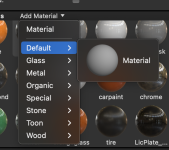Somian
0
Wow, the new PBR preview is awesome. Very helpful!
The only thing is... In order to create a PBR material I have to select shader, go to the node Editor, right-click and click "add node → shader → PBR".
This is a very small feature requets... Could you add the PBR material under "default" in the "Add Material" dropdown?
The only thing is... In order to create a PBR material I have to select shader, go to the node Editor, right-click and click "add node → shader → PBR".
This is a very small feature requets... Could you add the PBR material under "default" in the "Add Material" dropdown?