Confirmed on MacBook Air M1 with 12.6.2.It only displays the 1 element and not the whole array.
You are using an out of date browser. It may not display this or other websites correctly.
You should upgrade or use an alternative browser.
You should upgrade or use an alternative browser.
Cheetah3D 8.0 Public Beta 3
- Thread starter Martin
- Start date
Can you upload an example file please and about your specs; Mac/macOS? As far as I know Martin didn´t touch the Boolean tools.
Franck,
I'm working on this file, to reproduce a mandrin. For this, I try to use a chain with 48 capsules, with boolean modifier on a cylinder. If I increase the number of capsule above 30, the program crashes...
Here are the files.
I've never had a crash like this before, but of course, lot of disappointing things with booleans.
In the file attached, if I increase the links to 31, the app crashes immediately.
My specs : MacBookPro M1max 16' 64 Go RAM, 4 To HDD
Thanks,
Alex
I'm working on this file, to reproduce a mandrin. For this, I try to use a chain with 48 capsules, with boolean modifier on a cylinder. If I increase the number of capsule above 30, the program crashes...
Here are the files.
I've never had a crash like this before, but of course, lot of disappointing things with booleans.
In the file attached, if I increase the links to 31, the app crashes immediately.
My specs : MacBookPro M1max 16' 64 Go RAM, 4 To HDD
Thanks,
Alex
Attachments
The Carve Library is quite robust - not to say there would be no cases for which Martin would have to implement exceptions to avoid a crash. But in your file are so many sloppy mistakes that lack some understanding of the procedure: You´re using Scale instead of Width+Height for the Circle element and a high (default) approximation angle. Your Cylinder has an unnecessary amount of iterations: 48x48x48. Your Capsule is way to broad and though self-overlapping which clearly confuses the Boolean tools - if you absolutely need the overlapping do a Boolean add first to receive a watertight hull you can then subtract safely from the Cylinder - which doesn´t make a proper drill chuck of course. When you avoid overlapping the Boolean and other features are well prepared you´ll get a clean result no question. My drill chuck on my Bosch has just 26 teeth and your file didn´t crash here at any time BTW. (M1MacMini2020)For this, I try to use a chain with 48 capsules, with boolean modifier on a cylinder. If I increase the number of capsule above 30, the program crashes...
Attachments
Last edited:
Helmut
0
Hi Alex
* There is also the option to deploy a JavaScript for splines / sinus wave. Most likely, it needs a bit of a manual tweak as a proper sinus wave may be too slippery for the chuck key and provide insufficient grip.
* The parameter for the u-increment can be edited.
 Use at your own risk. The JS was created in 2006 and may not be fully compatible with 2023.
Use at your own risk. The JS was created in 2006 and may not be fully compatible with 2023.
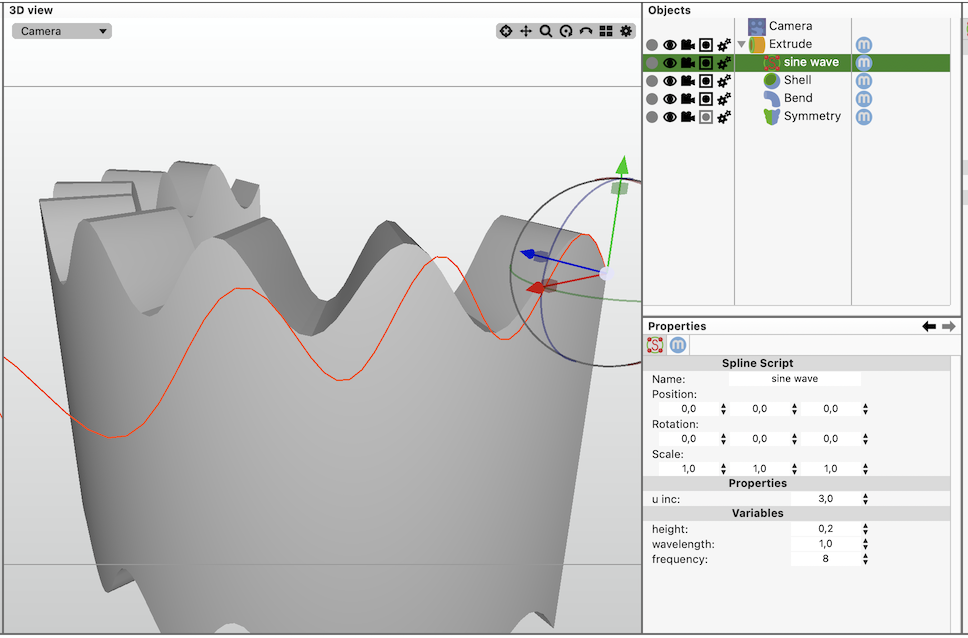
* There is also the option to deploy a JavaScript for splines / sinus wave. Most likely, it needs a bit of a manual tweak as a proper sinus wave may be too slippery for the chuck key and provide insufficient grip.
* The parameter for the u-increment can be edited.
Attachments
Thank you for replies,
I have many things to learn, and this tips allow to avoid use of booleans, which are hard to use. It is not a bug with ß3, but an error of choice to do it.
I had the same problem to make screws, until ZooHead gave us a perfect tutorial.
Best regards
I have many things to learn, and this tips allow to avoid use of booleans, which are hard to use. It is not a bug with ß3, but an error of choice to do it.
I had the same problem to make screws, until ZooHead gave us a perfect tutorial.
Best regards
Attachments
There´s a sine circle.js script from Martin - I guess is included as it is from 2005 - which can easily be adopted via Loft- or Extrude creator for the drill chuck:

Helmut
0
* I was aware of the sine cycle.js, provided by the Good Doctor Martin.
* However, the parameters of this script are minimal and do not allow tweaking the approximation angle. The available parameters are λ / lambda and amplitude. Spline hops are closely packed and editing is a bit laborious. There is no easy way to modify the mesh of the object.
* I may be mistaken in thinking that the cylindrical sleeve and the chuck key do not use a proper sinoidal interface. This stuff is invisible on my drill.
* However, the parameters of this script are minimal and do not allow tweaking the approximation angle. The available parameters are λ / lambda and amplitude. Spline hops are closely packed and editing is a bit laborious. There is no easy way to modify the mesh of the object.
* I may be mistaken in thinking that the cylindrical sleeve and the chuck key do not use a proper sinoidal interface. This stuff is invisible on my drill.
I´d try here:

Thank you. I've reached out via the "contact us" link.I´d try here:
View attachment 39352
Thank you for replies,
I have many things to learn, and this tips allow to avoid use of booleans, which are hard to use. It is not a bug with ß3, but an error of choice to do it.
I had the same problem to make screws, until ZooHead gave us a perfect tutorial.
Best regards
well it‘s not an error of choice; the choice makes perfect sense from a real world perspective, it’s just that what works in the real world often doesn’t work great in the 3d modeling world. And for that matter what works in one 3d program might not work in another.
Just like 2d artists paint people very differently from the way makeup artists do.






