ZooHead
0
If you mistakenly use the Burn Transform command on your object after
rotating either the pivot point, or the polygons around the pivot point,
there are some things that can be done to recover "level".
If the object is simple, just start again. If the object is more complex
and worth saving, then some version of this method should work.
The subject is this "level up" thingy with the word LEVEL as part of the
cylinder and the word UP as a separate object, but merged together.
As far as Cheetah is concerned after using Burn Transform you have
a new object orientation and up and down is in a different direction.
rotating either the pivot point, or the polygons around the pivot point,
there are some things that can be done to recover "level".
If the object is simple, just start again. If the object is more complex
and worth saving, then some version of this method should work.
The subject is this "level up" thingy with the word LEVEL as part of the
cylinder and the word UP as a separate object, but merged together.
As far as Cheetah is concerned after using Burn Transform you have
a new object orientation and up and down is in a different direction.
Attachments
Last edited:

