You are using an out of date browser. It may not display this or other websites correctly.
You should upgrade or use an alternative browser.
You should upgrade or use an alternative browser.
Cam Action
- Thread starter ZooHead
- Start date
ZooHead
0
For the cam follower, or lifter, I used a cylinder with a Parent Constraint Tag.
The Tag targets the ball on the Spline Track, and restricts motion to the Z axis.
The Spline Track object aligns with the center of the cylinder, but the Tag lets you offset that point.
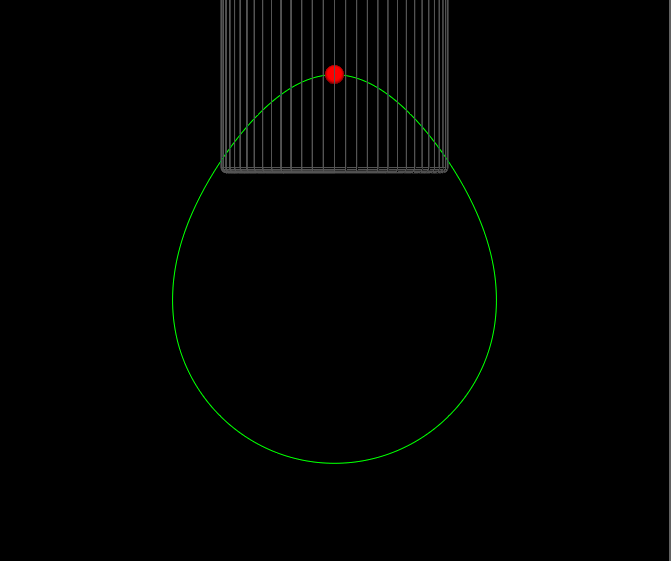

The lifter action can now be fine tuned by keyframing the Spline Track objects timeline...
The Tag targets the ball on the Spline Track, and restricts motion to the Z axis.
The Spline Track object aligns with the center of the cylinder, but the Tag lets you offset that point.
The lifter action can now be fine tuned by keyframing the Spline Track objects timeline...
I´m not sure if it´s somehow necessary - but keeping the ball on top in place seems quite tricky:

I thought the amount of nodes may have some influence - so I´ve drawn it in Inkscape and placed 100 control points evenly around the egg shape with no effect:

I thought the amount of nodes may have some influence - so I´ve drawn it in Inkscape and placed 100 control points evenly around the egg shape with no effect:
Hello,I´m not sure if it´s sehow necessary - but keeping the ball on top in place seems quite tricky:
Certainly an interesting exercise, but keeping the contact point centered left-right is counter productive to reality. Note that, when attempting to keep the contact point centered, the “contact point” is no longer always the point on the cam that is the “tallest”.
Zoohead’s method shows what happens with an actual cam and follower/lifter. The contact point is always the tallest point of the cam and travels left and right on the face of the follower/lifter.
cheers,
gsb
ZooHead
0
It is a bit tricky, but it's not essential that it's perfect, even if the contact point was... a point.I´m not sure if it´s somehow necessary - but keeping the ball on top in place seems quite tricky:
Since it's a wide surface, the cam strokes across the entire face.
I do wonder if there is another way to keep the ball in place, it may be necessary for other things.
Was just for my entertainment.Note that, when attempting to keep the contact point centred, the “contact point” is no longer always the point on the cam that is the “tallest”.
ZooHead
0
More segments does make a smoother motion of the tracking object.I thought the amount of nodes may have some influence - so I´ve drawn it in Inkscape and placed 100 control points evenly around the egg shape with no effect:
View attachment 38905
ZooHead
0
I used a Loft Creator with copies of the Spline to make the polygon based
cam and then selected an edge to use with Hiroto's PolygonToSpline script.
Then with the resulting Bezier Spline, I use the Smooth Interpolation command
and set the Approximation Angle to 1 to get more spline sections.
I used an Extrusion Creator to show the extra spline sections:

cam and then selected an edge to use with Hiroto's PolygonToSpline script.
Then with the resulting Bezier Spline, I use the Smooth Interpolation command
and set the Approximation Angle to 1 to get more spline sections.
I used an Extrusion Creator to show the extra spline sections:
Was just for my entertainment.

