You are using an out of date browser. It may not display this or other websites correctly.
You should upgrade or use an alternative browser.
You should upgrade or use an alternative browser.
Radial Engine Animation WIP
- Thread starter ZooHead
- Start date
ZooHead
0
Now we want the Slave2 object to follow the motion of Master1 using the Parent Constraint Tag.
But Slave2 is not in alignment with Master1 at the moment.
It's not a problem though because I can use the Tag to achieve proper alignment
by unchecking the Maintain checkbox before choosing the target object.
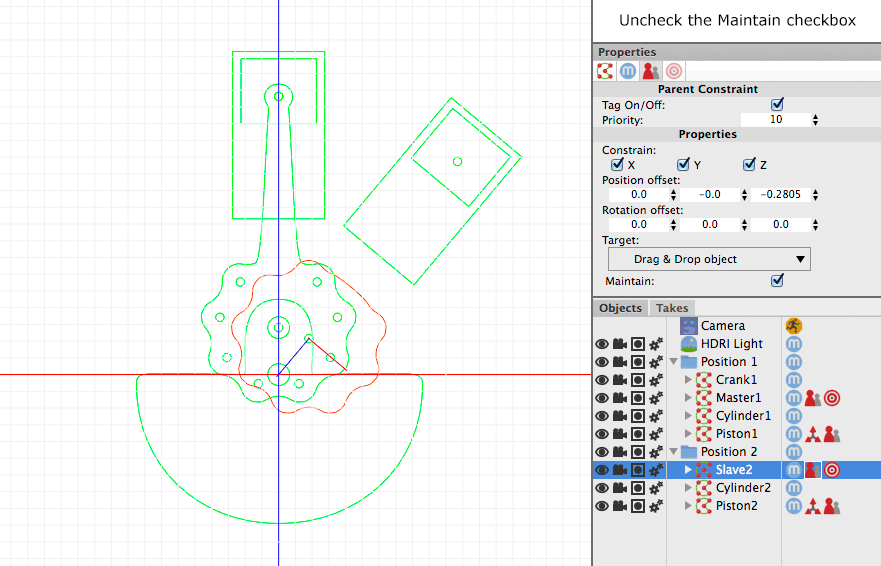
But Slave2 is not in alignment with Master1 at the moment.
It's not a problem though because I can use the Tag to achieve proper alignment
by unchecking the Maintain checkbox before choosing the target object.
ZooHead
0
At this point Rod2 is a child of Slave2, but if I don't want to see Slave2, I need to switch over to a Parent Constraint Tag.
That's because all children will also not be visible in the hierarchical system.
The next step is to make Piston2 follow the end of Rod2 with another Parent Constraint Tag.
To do that I need to add another object to the end of Rod2 to use as a target for the Tag.
The easiest way is to copy and paste the Piston2 snap and center objects over to Rod2 and target one of them.
Note: The slave objects don't need the Target Tag left over from Master1 so it can be deleted.
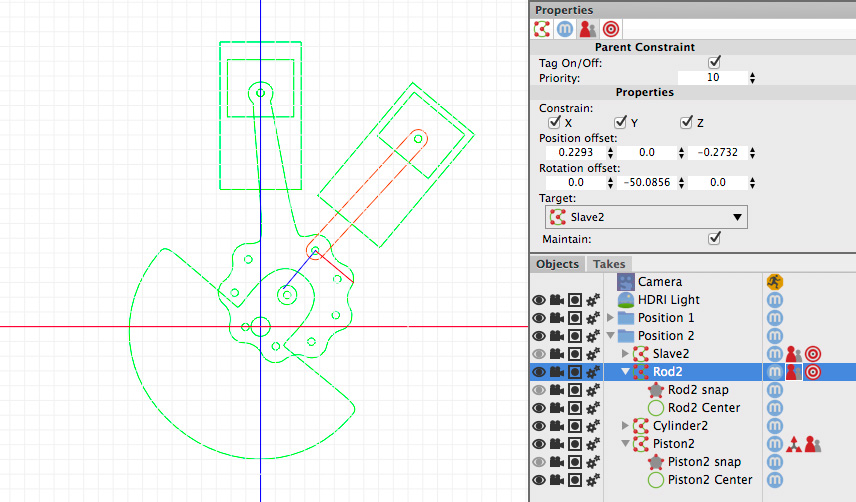
That's because all children will also not be visible in the hierarchical system.
The next step is to make Piston2 follow the end of Rod2 with another Parent Constraint Tag.
To do that I need to add another object to the end of Rod2 to use as a target for the Tag.
The easiest way is to copy and paste the Piston2 snap and center objects over to Rod2 and target one of them.
Note: The slave objects don't need the Target Tag left over from Master1 so it can be deleted.
Last edited:
ZooHead
0
From the splines I made extrusions with no front and back.
Make them editable and fill one side with an n-gon then delete the extruded "skirt".
All pivot points must be on the same plane, so I select
Polygons, Edges or Points to move objects up or down.
This time I enhanced my Line Draw material with graphics.
I unwrapped, exported UVs to PDF and made the graphics in PS.
This is rendered with Falcon.

Make them editable and fill one side with an n-gon then delete the extruded "skirt".
All pivot points must be on the same plane, so I select
Polygons, Edges or Points to move objects up or down.
This time I enhanced my Line Draw material with graphics.
I unwrapped, exported UVs to PDF and made the graphics in PS.
This is rendered with Falcon.
Swizl
0
I actually sometimes do something similar. Set up a 3d file and render it, and then redraw it in Illustrator.@Swizl Thanks, I'm always finding new ways to use Cheetah.
Here's the look I'm going for.
View attachment 38868
View attachment 38869
ZooHead
0
I had no intention of adding the cam system for the radial engine when
I started, but the engineering is so interesting I had to
at least make some rough illustration.
The engine fires on every other cylinder and with an odd
number of cylinders, it fires them all, first odd and then even.
The cam is actually a big ring gear with four cams spaced 90 degrees apart.
The thing that got my interest was that the firing cylinders are 80 degrees apart.
There are actually two cam tracks on the ring cam, one for intake and one for exhaust.
This illustration just shows one of them for clarity.
The cam ring is driven by gear reduction and reversal, moving
at 1/8 the speed of the crankshaft in the opposite direction.
I put a red dot on the push rod showing which valve
is open and tick marks every 10 degrees of rotation.
Remember the 10 degree difference from before?
Every 10 degrees another valve opens.

I started, but the engineering is so interesting I had to
at least make some rough illustration.
The engine fires on every other cylinder and with an odd
number of cylinders, it fires them all, first odd and then even.
The cam is actually a big ring gear with four cams spaced 90 degrees apart.
The thing that got my interest was that the firing cylinders are 80 degrees apart.
There are actually two cam tracks on the ring cam, one for intake and one for exhaust.
This illustration just shows one of them for clarity.
The cam ring is driven by gear reduction and reversal, moving
at 1/8 the speed of the crankshaft in the opposite direction.
I put a red dot on the push rod showing which valve
is open and tick marks every 10 degrees of rotation.
Remember the 10 degree difference from before?
Every 10 degrees another valve opens.

