ZooHead
0
I've been working on an illustration of a 9 cylinder 4 stroke radial engine.
As usual I want to keyframe one object and have everything driven by that.
This is a work in progress, and I just reached the point where I'm actually sure
I can make it work without keyframing anything else but the Crankshaft.
I know this is in the Gallery section but I'll add some instructions, tips, tutorials
and files in case anyone else want to frustrate the heck out of themselves trying this.
All the visible stuff is splines, but I may do a version with polygons.
The first articulating piston rod is just a spline line for now.
Feel free to ask questions, I may have some answers.
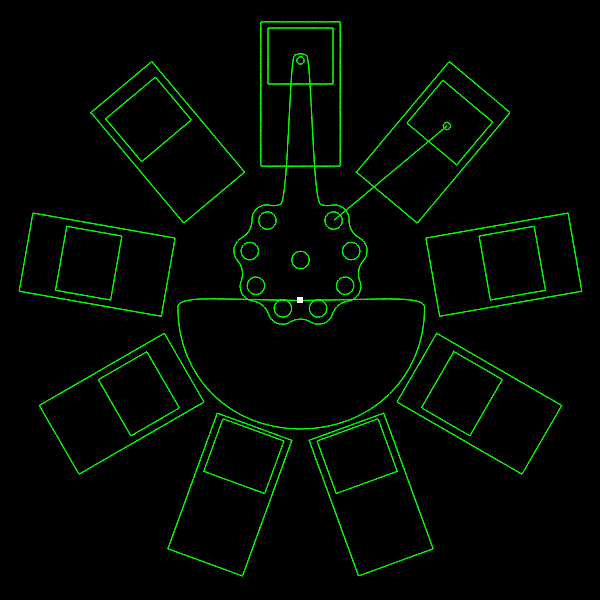
As usual I want to keyframe one object and have everything driven by that.
This is a work in progress, and I just reached the point where I'm actually sure
I can make it work without keyframing anything else but the Crankshaft.
I know this is in the Gallery section but I'll add some instructions, tips, tutorials
and files in case anyone else want to frustrate the heck out of themselves trying this.
All the visible stuff is splines, but I may do a version with polygons.
The first articulating piston rod is just a spline line for now.
Feel free to ask questions, I may have some answers.

