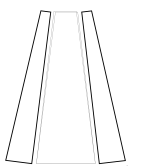ZooHead
0
I've got a new set of splines to play with and the scale factor is 2.25 now.
In the first go round I copied and pasted an inner folder which put everything off to the side.
I should have copied the file, deleted what I didn't need, and worked with drag and drop to avoid the problem.
I'm going to start with the offset splines in a folder that's at world center.
The first thing I'll do is drag the folder over until it's approximately centered.
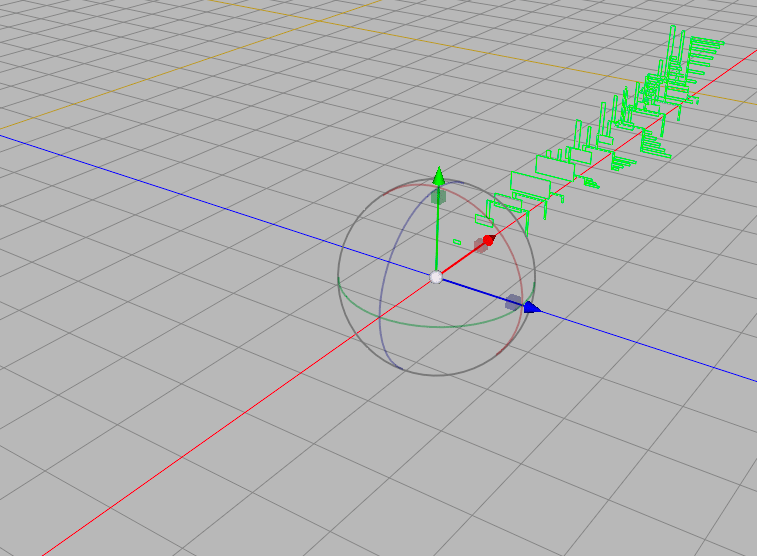
In the first go round I copied and pasted an inner folder which put everything off to the side.
I should have copied the file, deleted what I didn't need, and worked with drag and drop to avoid the problem.
I'm going to start with the offset splines in a folder that's at world center.
The first thing I'll do is drag the folder over until it's approximately centered.