I don't understand the difference since Martin uses Autodesk's SDKs.
You are using an out of date browser. It may not display this or other websites correctly.
You should upgrade or use an alternative browser.
You should upgrade or use an alternative browser.
Cheetah3D JAS & FBX Files Don't Import into Unity 2020 or Later
- Thread starter John B
- Start date
John B
0
Is there a way to report this as a Cheetah3D bug? I can't find any bug report form on the web site, or anywhere. I've already reported this as a Unity bug.
I just ran across this thread, different problem but possibly related:
https://www.cheetah3d.com/forum/index.php?threads/13826/
I just ran across this thread, different problem but possibly related:
https://www.cheetah3d.com/forum/index.php?threads/13826/
Here you go:
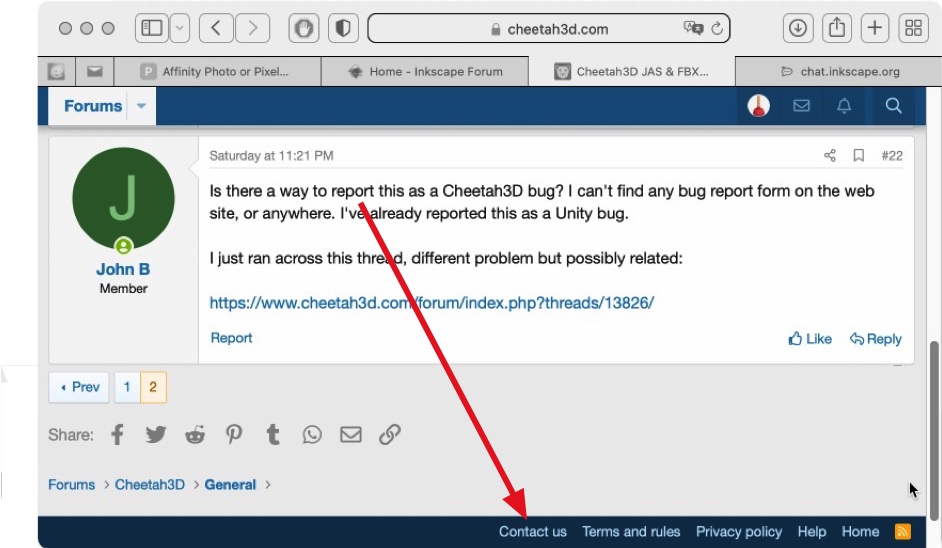
John B
0
Thanks. I believe that's for the forum, but there is a similar email "Contact" link on the Cheetah3D website. I sent a brief email a couple of days ago, no response.Here you go
Somian
0
I have the same issue.
Just using material colors. Works when importing the same file as FBX, but not as JAS. Materials exist but color is white.
I tried in Unity 2018.1.9 and that works
Can we narrow down what particular version introduced the issue? That might be helpful to get find out why that broke. Did it start precisely at 2020.1.x or somewhere in-between?
Just using material colors. Works when importing the same file as FBX, but not as JAS. Materials exist but color is white.
I tried in Unity 2018.1.9 and that works
Can we narrow down what particular version introduced the issue? That might be helpful to get find out why that broke. Did it start precisely at 2020.1.x or somewhere in-between?
Attachments
John B
0
Can we narrow down what particular version introduced the issue? That might be helpful to get find out why that broke. Did it start precisely at 2020.1.x or somewhere in-between?
The only 2020 versions I have are 2020.3.9 and 2020.3.11, both LTS versions (at one time). Older versions are available for download, if you'd like to narrow it down.
What version of macOS are you using? It's looking like this is not an issue on newer macOS versions.
John B
0
Not a workaround for me. JAS and Cheetah FBX are the same. Makes sense, since Unity uses Cheetah to convert JAS to FBX on import. My only workaround is to use another 3D modeling program.In the meantime, the workaround is to export to FBX.
Who did you "file a report" with?
John B
0
I have discovered a workaround: Export the file from Cheetah3D in FBX format, open it in Cinema4D, then export it in FBX. The same would probably work with Blender, but I've never been able to figure out materials/textures in Blender. So it looks like it's only Unity that has the problem with Cheetah3D's FBX format.
Going back to C4D is not an option, I just happen to have an older copy around that still runs.
Going back to C4D is not an option, I just happen to have an older copy around that still runs.
I still don´t get why it´s not working for you.
Somian
0
This was an internal bug report at Unity.Not a workaround for me. JAS and Cheetah FBX are the same. Makes sense, since Unity uses Cheetah to convert JAS to FBX on import. My only workaround is to use another 3D modeling program.
Who did you "file a report" with?
Interesting that my workaround doesn't work for you. Could you share a JAS file that has the issue?
Martin
0
Hi John,
I’m sorry for the late reply. I've got your emails. That’s really strange. Since the older version of Unity could import the files properly and now fails to import them it looks like Unity changed something on their FBX importer.
Unity calls Cheetah3D via command line to convert JAS files to FBX files. So if FBX already fails it's no surprise that JAS fails too.
Could you try the following Alpha version:
https://cheetah3d.com/download/Beta/Cheetah3D7.5.2a1.zip
This versions includes a work around for a UV export bug in the FBX SDK. Since you tracked down the problem to the UV layer I'm quite optimistic that this version might solve the problem.
Kind regards
Martin
I’m sorry for the late reply. I've got your emails. That’s really strange. Since the older version of Unity could import the files properly and now fails to import them it looks like Unity changed something on their FBX importer.
Unity calls Cheetah3D via command line to convert JAS files to FBX files. So if FBX already fails it's no surprise that JAS fails too.
Could you try the following Alpha version:
https://cheetah3d.com/download/Beta/Cheetah3D7.5.2a1.zip
This versions includes a work around for a UV export bug in the FBX SDK. Since you tracked down the problem to the UV layer I'm quite optimistic that this version might solve the problem.
Kind regards
Martin
John B
0
That looks like it fixed the problem, at least in my little test project. I'll do some more testing with actual UV-mapped models, but I'm cautiously optimistic. Having to export, then import into C4D, then export again after every change was getting old. THANKS!Hi John,
I’m sorry for the late reply. I've got your emails. That’s really strange. Since the older version of Unity could import the files properly and now fails to import them it looks like Unity changed something on their FBX importer.
Unity calls Cheetah3D via command line to convert JAS files to FBX files. So if FBX already fails it's no surprise that JAS fails too.
Could you try the following Alpha version:
https://cheetah3d.com/download/Beta/Cheetah3D7.5.2a1.zip
This versions includes a work around for a UV export bug in the FBX SDK. Since you tracked down the problem to the UV layer I'm quite optimistic that this version might solve the problem.
Kind regards
Martin
Is it OK to start using this alpha version, or should I wait for the next update?
John B
0
It's still having trouble with materials/textures, though easy enough to fix once I figured out what was happening. Unity apparently couldn't find or create the material (there's one material and one texture in the scene), and assigned a default material, which appeared to be embedded, even though I have it set to import external materials. I had to assign the texture to the "remapped" material in the import settings, something I've not done before. Once I did that, everything is mapped and renders correctly, and the material is now external and editable, as it normally is.I'm happy to hear that it works. This version just includes that small FBX export work around. So this versions should be fine to use.
You still don´t have uploaded the slightest tiny example file for us to check.
John B
0
Seems a moot point, since the problem appears to be fixed in the latest alpha.You still don´t have uploaded the slightest tiny example file for us to check.
Any file works the same for me: Create a cube, give it a material and a bitmap texture, save it (or export to FBX), import into Unity.
Martin
0
When a FBX file gets loaded the FBX SDK loads it into it's own scene graph. The app (Cheetah3D or Unity) then converts that FBX scene graph to it's native scene graph. During that conversions quite some things can go wrong of course.
I've checked the materials, the material assignments, textures, etc. and everything imports nicely in the FBX scene graph. So from my point of view everything should work in Unity.
The material assignment is not effected by the wired export behaviour which messed up the UV layer.
Why the material import nevertheless doesn't work properly is not clear to me. I guess only the Unity guys can look into that problem. Have you written a bug report to them?
I've checked the materials, the material assignments, textures, etc. and everything imports nicely in the FBX scene graph. So from my point of view everything should work in Unity.
The material assignment is not effected by the wired export behaviour which messed up the UV layer.
Why the material import nevertheless doesn't work properly is not clear to me. I guess only the Unity guys can look into that problem. Have you written a bug report to them?



