ZooHead
0
I needed a hole on a gently curving surface, much like you
might see on plastic toy or tool for a recessed screw.
Making a hole like this is perfect for a Boolean operation.
But I also wanted the edge of the holes to be beveled,
which in this situation, is impossible to do AB (after Boolean).
I figured this method out on another project. It uses Booleans in three stages.
One to make the recessed hole, one to cut the gentle curve on the object that
will be used to cut the last Boolean. The last one cuts a wider very shallow hole.
Some tedious editing is needed, but it works well and
in the end I can simply use the Bevel Tool on the edge.
Cheetah is so accommodating and allows me to break the rules here in so many ways.
How many can you see?
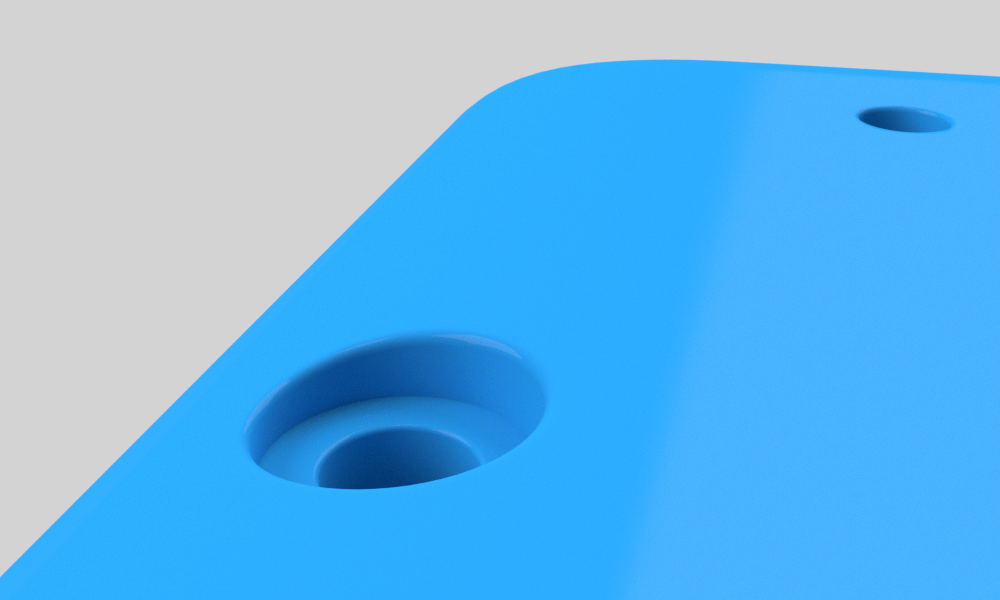
might see on plastic toy or tool for a recessed screw.
Making a hole like this is perfect for a Boolean operation.
But I also wanted the edge of the holes to be beveled,
which in this situation, is impossible to do AB (after Boolean).
I figured this method out on another project. It uses Booleans in three stages.
One to make the recessed hole, one to cut the gentle curve on the object that
will be used to cut the last Boolean. The last one cuts a wider very shallow hole.
Some tedious editing is needed, but it works well and
in the end I can simply use the Bevel Tool on the edge.
Cheetah is so accommodating and allows me to break the rules here in so many ways.
How many can you see?

