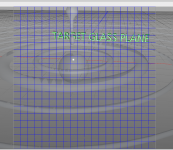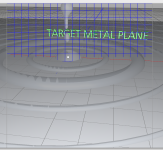Hi
am bullding a model that needs to have a specific focus point. I have a large plane with various elements one of which is the focus object. When I use a glass material on the plane the depth of field grid covers the whole camera window. if I change the material to something else e.g. the silver metal material then the DOF grid goes back to the position of the target object.
Obviously something with the glass material or a node is causing an issue, before I try experimenting with a fake water/glass materials, does anyone have any ideas?
Just to add smaller objects other than the plane that use a glass material do not cause issues with DOF. However if I use a large box instead of a plane and use the glass material I get the same DOF issue which is fixed if I swap glass for a metal.
am bullding a model that needs to have a specific focus point. I have a large plane with various elements one of which is the focus object. When I use a glass material on the plane the depth of field grid covers the whole camera window. if I change the material to something else e.g. the silver metal material then the DOF grid goes back to the position of the target object.
Obviously something with the glass material or a node is causing an issue, before I try experimenting with a fake water/glass materials, does anyone have any ideas?
Just to add smaller objects other than the plane that use a glass material do not cause issues with DOF. However if I use a large box instead of a plane and use the glass material I get the same DOF issue which is fixed if I swap glass for a metal.
Attachments
Last edited: