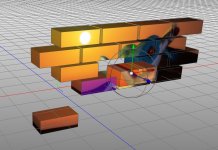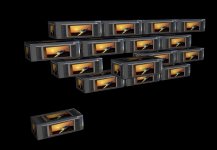@EllenM
The OP probably wanted to create something like a crumbling or half destroyed wall, but in actuality it would only really make sense with an "exploding" picture.
@ZooHead
Reading the problem I thought immediately in the same lines, but the seemingly twodimensionality of the thing gets me puzzled. That's why an exploding picture came to mind for which it would make sense. (I know, with 3dimensional bricks the solution stays the same in the end).
That and the part about baking the texture make me think of a procedural texture that's not uv mapped, so the problem is maybe that the bricks aren't really duplicated but instanced.
Sadly I get the feeling, we'll never know ...
@Swizl
No doubt about it, texture variation is a good thing, especially when the part only uses a part of the uv map and you can shove it around for variations from the same picture. If you don't know it already, also check out texture offset, which uses a underlying layer to create distortions in another layer (for example a picture).
But most of the time I do the same I did in every other 3d package: Combine different textures into one. This can be achieved in Cheetah, although it's admittedly a lot easier to do in Modo's shader tree with layers. Most of the time this is enough to hide repeating patterns.
With layers you can freely combine through opacity and blend modes, additionally using masks to use different materials combined in the same material group, everything topped with the same dirt layer for example, you have endless possibilities far exceeding anything that's possible in Cheetah. (You can for example create a rusted metall where the paint is higher than the rust thanks to displacement, using another displacement map for just the rust part and on on). It get's slow after a while, though, as you can create very complex materials rather easily. So a good layer system in Cheetah would help a lot more imho, especially as that layer system is a prerequisite for texture offset and maybe even variation texture (I don't really know what's under the hood there). The main advantage is of course that it's very easy to grasp with the layers we already know from photoshop and similar apps. But I think the layer idea was abandoned already years ago with the then new nodal material system (which has a lot of possibilities as you can see in a lot of threads in this forums).
Speaking of Photoshop, for Cheetah it's an alternative to paint the texture variations in the painting app of your choice, resulting maybe in a bit of a big texture, but this way you can achieve a lot, theoretically even the example mentioned above of the rusting metal with a fitting displacement map that includes both rust and the higher metal part. It's just a lot more of work.
I almost always combine at least one additional procedural texture with procedurals or bitmap textures, sometimes combining different pbr textures into one.
And another tip: Before somebody goes puts in a lot of work to hide repeating patterns, it's well worth to wait before the whole scene and the camera are set. Often the repeating part is hidden and you don't need a lot of work to make the rest invisible (or almost).