Joel
0
I saved Jeanny’s clear explaination of how to use the Polygon Selection function:

Is there a way to use the Polygon Selection function after I have selected the polygons, not before?
For example, I can set Polygon selection to #1 and then save some polygons. If I then add more polygons using Shift + select, I can’t save the newly selected polys as Polygon selection #2 because when I change from #1 to #2 the selected polys are deselected. Simply put, I wish it wouldn’t deselect them. Am I overlooking something obvious?
I asked this in 2017 but I don’t think I found a solution.
 www.cheetah3d.com
www.cheetah3d.com
Bonus questions:
Surprisingly, Frank Beckmann’s reply is now deleted. It’s bad enough that he’s not currently posting, but is his massive contribution to the Forum now hidden? How does that work?
I don’t get how the Forum Search works, either. Advanced Search results for “select polygons” by Frank Beckmann drew a blank:
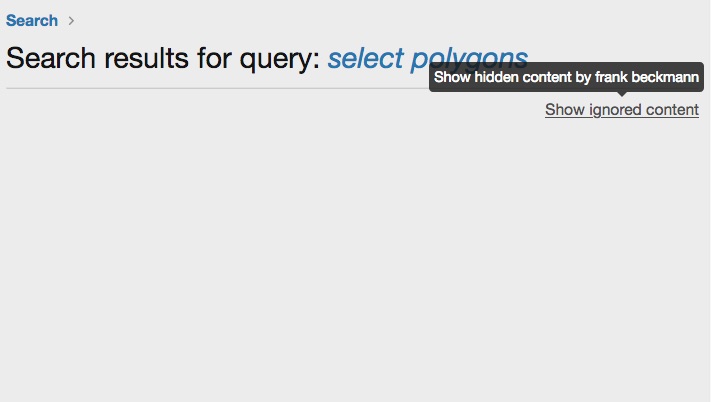
Is there a way to use the Polygon Selection function after I have selected the polygons, not before?
For example, I can set Polygon selection to #1 and then save some polygons. If I then add more polygons using Shift + select, I can’t save the newly selected polys as Polygon selection #2 because when I change from #1 to #2 the selected polys are deselected. Simply put, I wish it wouldn’t deselect them. Am I overlooking something obvious?
I asked this in 2017 but I don’t think I found a solution.
Polygon selection
Polygon selection You have to designate a Polygon selection number first, then select the polygons. I wish the process was backwards, where I select the polygons before saving the selection. When I change the selection number, it reverts to zero polygons selected. In the example shown, I had...
Bonus questions:
Surprisingly, Frank Beckmann’s reply is now deleted. It’s bad enough that he’s not currently posting, but is his massive contribution to the Forum now hidden? How does that work?
I don’t get how the Forum Search works, either. Advanced Search results for “select polygons” by Frank Beckmann drew a blank:

