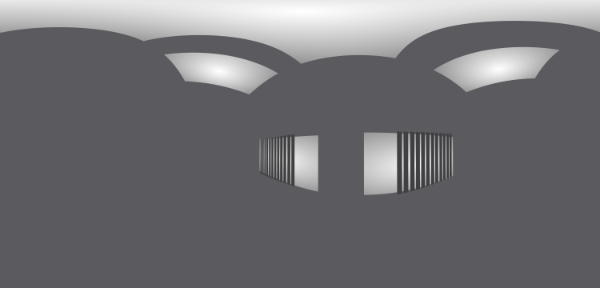HDRI files can be built in photo editors / painting software. It's important to understand that the high bit format is what creates illumination when applied. But the hard part of creating them is managing the weird distortions or perspective involved.
My favorite abstract workspaces files for HDRI lighting are EXR format files built in Affinity that are simple gradients, 8 pixels wide and 48 pixels tall. these images get stretched over the entire spherical environment and are softened enough by that process to provide a visually smooth texture and smooth lighting - darker below the horizon and brightest directly above. I keep black-to-white, black-to-gray, and light-gray-to-white files at the ready. I lower the intensity and add lights in the file when I need product shots.
There are, however, different layouts for seamless detailed HDRI files:
It's almost impossible to manually draw/construct a good spherical map HDRI image in a photo editor with any amount of detail unless you can draw in four-point perspective. The closer you get to the top or bottom, the more distorted perspective becomes. The top and bottom rows of pixels literally need to be the same color. Probe layouts are like mirror balls, the entire edge of the probe map has the same issue as Spherical maps, and the less drastic distortions are also difficult to recreate manually. There are applets and plugins that can do this sort of distortion by mapping large sets of carefully shot images onto the interior of a 3D sphere and rendering them as a single HDRI file, but they are usually expensive and meticulous.
What most image editors call a Panorama format works well as long as the camera and camera placement remain almost level with the horizon - but they don't support looking all the way up or down. And if your map isn't directly level with the horizon, you can get really weird visual distortions.
However, there are
Cross Pattern HDRIs out there and Cheetah does support them. These are basically the interior faces of a cube. There's still some distortion challenges, since the edges still need to match perfectly, but they are closer to what image editors usually work with than the other layouts.