Okay, I tried to make realistic grass following this guideline:
https://cheetah3d.com/forum/index.php?threads/10360/
but the result is very flat.
https://momento360.com/e/u/5b6e71e4...other&heading=-44.5&pitch=-2&field-of-view=75
(this represents some nightmares I have been having). My question is, what am I doing wrong? I hope this is enough info
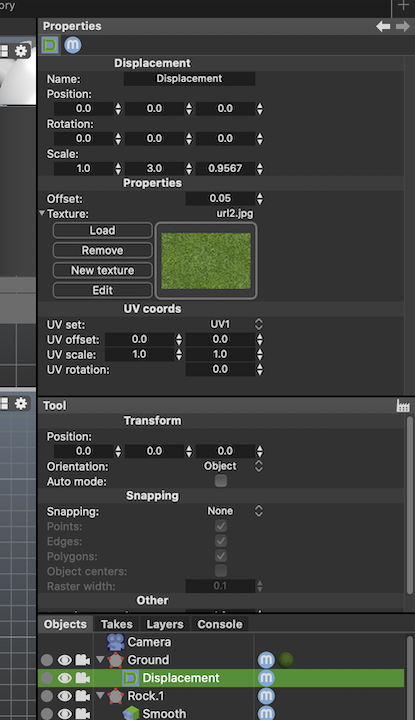
https://cheetah3d.com/forum/index.php?threads/10360/
but the result is very flat.
https://momento360.com/e/u/5b6e71e4...other&heading=-44.5&pitch=-2&field-of-view=75
(this represents some nightmares I have been having). My question is, what am I doing wrong? I hope this is enough info


