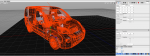I did a search on the forum to 'Bake Textures' and found this.
https://www.cheetah3d.com/forum/index.php?threads/6679/
And following :
The simple workflow is:
1) Create and texture your model.
1a) Back up!
From here, the simple version:
2) Combine everything into one mesh ( :-( )
3) Add Baking tag to the mesh.
4) Bake coords to UV2 (assuming you're using UV1 for your actual texture mapping; if it's all procedural or simple assignment, you can use UV1).
5) Render the baked image and save it.
6) Create a new material with an image node feeding its color into the shader's diffuse input (this is not quite right, but works best owing to C3D's editor view rendering).
7) Load the image into the image node.
8 ) Apply the material to the mesh.
9) Set your mesh to UV Set 2.
You should now see your mesh with everything baked into it, and it usually looks pretty awesome.
If you're actually trying to produce a pre-lit mesh for a game, for example, you need to jump through some more hoops.
You may want everything in UV1. What you can do is either copy the UVs from UV2 to UV1 at this point or (if nothing has changed) simply bake to UV1 after rendering (you did back up, right?).
I searched on combine everything into one mesh and found this
https://www.cheetah3d.com/forum/index.php?threads/4895/
But this requires import child. This has been removed from ver 7.
Can anyone do an idiot level guide to baking the textures. As in the first part of this post I am trying to export my models to GLTF or a GLB format so I can display them on web pages / apps using the babylon.js library
Cheers
Steve Warby