Joel
0
Simple intro to Materials for new users
Cheetah 3D’s Material nodes can make gorgeous renders, but they can be mysterious and time-consuming to figure out. I’ve been at it for a decade, and have yet to understand most of the math nodes. Version 7 enhanced the Dielectric and Metal nodes to take advantage of the Falcon Physical-Based Renderer, and volumetric materials are likely in the future. Speaking on behalf of all Neuer Benutzers, past and present, a few dozen pre-set materials would be helpful to get started.
The materials posted on the Decorated Pig thread are great, but they tend to be complex and hard to analyze.
https://www.cheetah3d.com/forum/showthread.php?t=4907
Here is a set of materials designed specifically for learning some basic and useful nodes. The materials are simple, black and white, and arranged in a logical order, from the default gray “Material” to some slightly more complicated ones. Some are adapted from Forum inquiries (hat tip Frank Beckmann).
In the Nodes window, double-click the “Materials ... Add material” gray bar to reveal the materials. Right-click to set the icon size to Large. Adjust to leave one row of materials visible, and click the icons one after another, from left to right, relating the icon image to the nodes. Click the nodes to see the settings. It’s easy to compare similar materials.
Click a Gradient node to see the gradient in the right-side Properties panel. Right-click in the gradient to select Linear or Step, double-click in the gradient to add a color, drag an unwanted color off the gradient. The Gradient node can be hard to precisely adjust. If needed, load a higher-resolution gradient from Photoshop into an Image node.
There is nothing in the 3D view modeling window, because the materials were optimized for the icons, not for rendering anything. Gradient nodes were tweaked to make the icons sharp.
I did not include any metals or glasses, or the shadow mat. I wanted to keep it simple and useful for beginners who may be new to 3D, starting with Gradients, Wireframes, Solids, and transparency, plus a few math nodes for particular effects.
This can be a tool for learning the basic concepts and for future reference, adding colors and fine-tuning the settings.
I am posting this as a new Tutorial thread. More sets of materials would be welcome, maybe starting where this one left off. Those of you who are proficient at the newer PBR materials could post sets of materials that show how they work, maybe with pre-set camera positions, render settings, caustics, and lighting. The emphasis should be on general concepts that are practicable for average users; one-off spectacular effects probably belong in the Decorated Pig thread.
Image node technical note: The Apple logo image is a Ping with a transparent background. The Ping file is in the folder with the C3D .jas file. Click a new Image node to show the Texture in the Properties panel, then load the Ping (or JPEG or Gif) from the folder. Right-click the Material icon — Save Material — click Embed textures. Having the Ping and .jas files in the same folder ensures the Image node retains the Ping.
Rendering a transparent background: To render a clear background for compositing a C3D rendered object over a 2D background in Photoshop, click the Camera Background Color to get the Colors panel, and set the Opacity slider at 0%. Save as a Ping. The Shadow material and possibly the Render Tag can be used to finesse transparent shadows.
Posting a C3D .jas file to the Forum: In the Desktop, right-click the folder with the .jas file and any image files and Compress it to a Zip file. In this case, the folder containing the .jas and Ping files went from 356 KB down to 94 KB, well under the Forum limit of 732 KB.
Expert-level Challenge: Make a set of materials that use the Math nodes in ways that are understandable and possibly useful to average users.
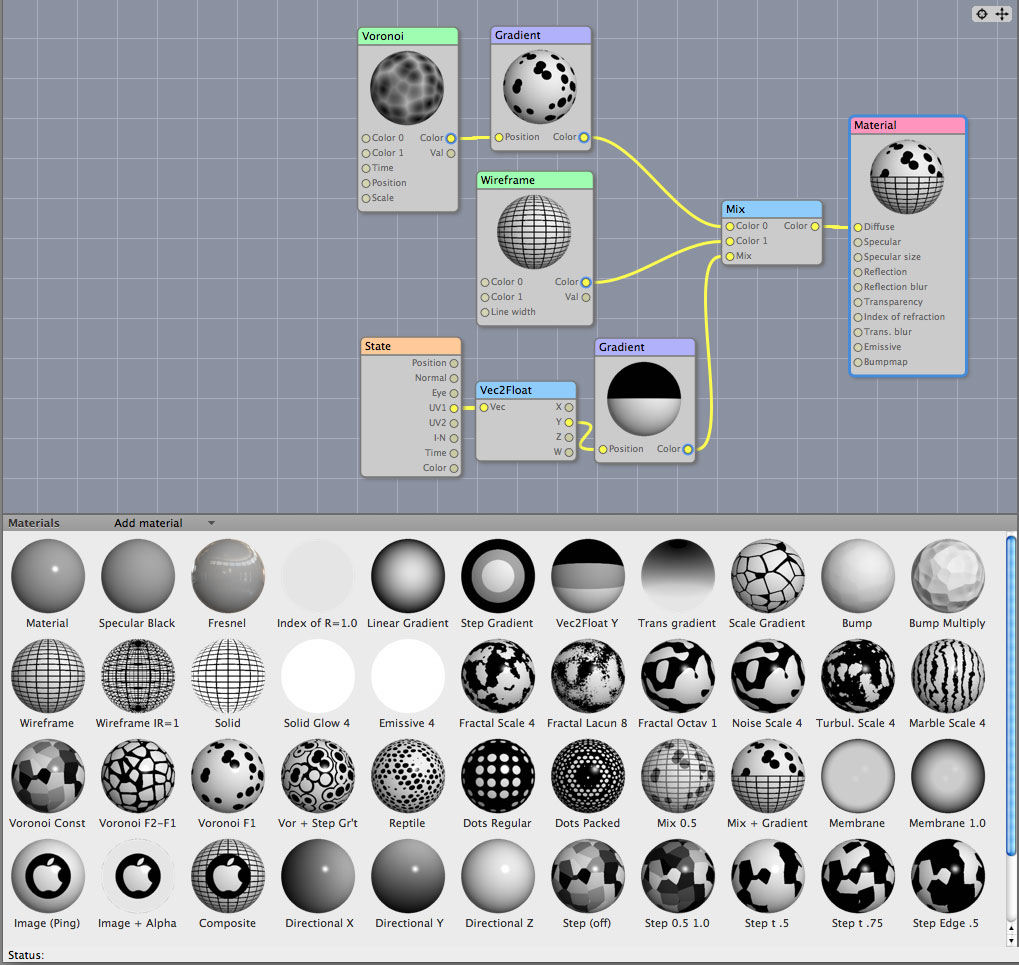
Cheetah 3D’s Material nodes can make gorgeous renders, but they can be mysterious and time-consuming to figure out. I’ve been at it for a decade, and have yet to understand most of the math nodes. Version 7 enhanced the Dielectric and Metal nodes to take advantage of the Falcon Physical-Based Renderer, and volumetric materials are likely in the future. Speaking on behalf of all Neuer Benutzers, past and present, a few dozen pre-set materials would be helpful to get started.
The materials posted on the Decorated Pig thread are great, but they tend to be complex and hard to analyze.
https://www.cheetah3d.com/forum/showthread.php?t=4907
Here is a set of materials designed specifically for learning some basic and useful nodes. The materials are simple, black and white, and arranged in a logical order, from the default gray “Material” to some slightly more complicated ones. Some are adapted from Forum inquiries (hat tip Frank Beckmann).
In the Nodes window, double-click the “Materials ... Add material” gray bar to reveal the materials. Right-click to set the icon size to Large. Adjust to leave one row of materials visible, and click the icons one after another, from left to right, relating the icon image to the nodes. Click the nodes to see the settings. It’s easy to compare similar materials.
Click a Gradient node to see the gradient in the right-side Properties panel. Right-click in the gradient to select Linear or Step, double-click in the gradient to add a color, drag an unwanted color off the gradient. The Gradient node can be hard to precisely adjust. If needed, load a higher-resolution gradient from Photoshop into an Image node.
There is nothing in the 3D view modeling window, because the materials were optimized for the icons, not for rendering anything. Gradient nodes were tweaked to make the icons sharp.
I did not include any metals or glasses, or the shadow mat. I wanted to keep it simple and useful for beginners who may be new to 3D, starting with Gradients, Wireframes, Solids, and transparency, plus a few math nodes for particular effects.
This can be a tool for learning the basic concepts and for future reference, adding colors and fine-tuning the settings.
I am posting this as a new Tutorial thread. More sets of materials would be welcome, maybe starting where this one left off. Those of you who are proficient at the newer PBR materials could post sets of materials that show how they work, maybe with pre-set camera positions, render settings, caustics, and lighting. The emphasis should be on general concepts that are practicable for average users; one-off spectacular effects probably belong in the Decorated Pig thread.
Image node technical note: The Apple logo image is a Ping with a transparent background. The Ping file is in the folder with the C3D .jas file. Click a new Image node to show the Texture in the Properties panel, then load the Ping (or JPEG or Gif) from the folder. Right-click the Material icon — Save Material — click Embed textures. Having the Ping and .jas files in the same folder ensures the Image node retains the Ping.
Rendering a transparent background: To render a clear background for compositing a C3D rendered object over a 2D background in Photoshop, click the Camera Background Color to get the Colors panel, and set the Opacity slider at 0%. Save as a Ping. The Shadow material and possibly the Render Tag can be used to finesse transparent shadows.
Posting a C3D .jas file to the Forum: In the Desktop, right-click the folder with the .jas file and any image files and Compress it to a Zip file. In this case, the folder containing the .jas and Ping files went from 356 KB down to 94 KB, well under the Forum limit of 732 KB.
Expert-level Challenge: Make a set of materials that use the Math nodes in ways that are understandable and possibly useful to average users.
Attachments
Last edited:

