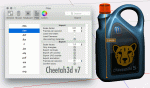Export dae issues with 7.1
I recently upgraded to 7.1 and after that it looks like the dae export works differently. I have a project where I open fbx files in Cheetah and after applying some materiels I export them to dae files.
It has worked great in 6.x but now when I export the dae files the models are 100 bigger in size.
I opened a dae file which I exported in 6.x, and I could see the scale property was set to x: 100, y: 100, z: 100.
I exported the same model but in 7.1, and I could see that the scale property was set to x: 1, y: 1, z: 1.
Both exported dae models have the same visual size (one having scale 100 and one scale 1). But it looks like the models exported in 7.1 have the size set in the geometry and not in the scale property.
Is this expected? I can change my workflow to work with the new export format, but it would be great if I could get it to work in the old way since I have a lot of old exported dae files.
I recently upgraded to 7.1 and after that it looks like the dae export works differently. I have a project where I open fbx files in Cheetah and after applying some materiels I export them to dae files.
It has worked great in 6.x but now when I export the dae files the models are 100 bigger in size.
I opened a dae file which I exported in 6.x, and I could see the scale property was set to x: 100, y: 100, z: 100.
I exported the same model but in 7.1, and I could see that the scale property was set to x: 1, y: 1, z: 1.
Both exported dae models have the same visual size (one having scale 100 and one scale 1). But it looks like the models exported in 7.1 have the size set in the geometry and not in the scale property.
Is this expected? I can change my workflow to work with the new export format, but it would be great if I could get it to work in the old way since I have a lot of old exported dae files.