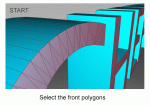HELP! Simple text extrusion - how to bevel text
hello,
Am trying to do extrude a word then bevel the letters - whats the fastest way to do it?
I saw a post here where it was explained that the fastest way it to do a ring select of the edge, then inner-extrude, then expand slightly to create a bevel.
My problem is the inner-extrude isn't working so I can expand it to create a bevel. What could be wrong? I suspect my ring-selection method is wrong.
Also - does this method only work with single letter or the entire word (meaning I select all the faces in the extrusion all togeter?
Hope to hear about a solution - I cant' seem to figure this out.
rgds/ RandyQ
hello,
Am trying to do extrude a word then bevel the letters - whats the fastest way to do it?
I saw a post here where it was explained that the fastest way it to do a ring select of the edge, then inner-extrude, then expand slightly to create a bevel.
My problem is the inner-extrude isn't working so I can expand it to create a bevel. What could be wrong? I suspect my ring-selection method is wrong.
Also - does this method only work with single letter or the entire word (meaning I select all the faces in the extrusion all togeter?
Hope to hear about a solution - I cant' seem to figure this out.
rgds/ RandyQ