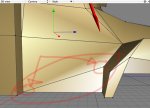Double edges?
Hey all. I'm working a vehicle body, so I'm doing lots of deleting/recreating of polys as I refine shapes. At one point I noticed that some of the subdivision creases looked really strange and "pinched," so I looked at the offending edges. What I saw was that some of the edges that were supposed to be creased seemed to be faded blue, and even when I tried using "Select All Creases", they showed up as faded red (see attachment). This occurred in a couple different places on the model.
My guess is that somehow I created multiple edges connected to the same pair of points, one creased and one not (explaining the faded look: mixed red and gray), and they're messing up the subdivision. But selecting and deleting a line leaves nothing, so maybe I'm wrong about that.
I could manually delete and rebuild all those polys, since it doesn't seem to be too many, but I also would like to know what happened, and how I might avoid it. Anyone have any ideas? (I can post the .jas file too, if needed.)
Hey all. I'm working a vehicle body, so I'm doing lots of deleting/recreating of polys as I refine shapes. At one point I noticed that some of the subdivision creases looked really strange and "pinched," so I looked at the offending edges. What I saw was that some of the edges that were supposed to be creased seemed to be faded blue, and even when I tried using "Select All Creases", they showed up as faded red (see attachment). This occurred in a couple different places on the model.
My guess is that somehow I created multiple edges connected to the same pair of points, one creased and one not (explaining the faded look: mixed red and gray), and they're messing up the subdivision. But selecting and deleting a line leaves nothing, so maybe I'm wrong about that.
I could manually delete and rebuild all those polys, since it doesn't seem to be too many, but I also would like to know what happened, and how I might avoid it. Anyone have any ideas? (I can post the .jas file too, if needed.)