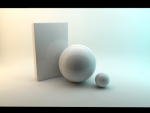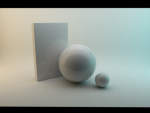Falcon has problems with lights, like no reflection of the light with certain light types (spot, point light, distant) in two materials: metal and dielectric (you can still create a metal like surface or glass with the default shader). Area lights and HDRI do reflect as you would expect, as does light emitting material (the forum is full of it as probably everybody new to cheetah is puzzled about this behavior). If you combine Area lights and HDRI you can get ugly streaks in the render (the shadow of the area light). And some other minor things.
I tried a demo scene out and Cheetah was WAY faster AND looked way better.
Well, if you don't change all the settings you get default quality. If you know what they do (i. e. read the manual) falcon gets almost always the more realistic looking result (without caustics). Hint: Put up the samples and you get way better pictures (but read the manual ... Something one can't say often enough).
And about the examples: The forum is full of it (for example me bickering about the quality of glasses because there are not enough bounces). One recent thread is this (caustics and black stuff in the rims of drinking glasses):
https://www.cheetah3d.com/forum/showthread.php?t=12844
Falcon is not bad at all. It has its limits, but one of the pluses is the price of the package (modeler and renderer). Some stand alone renderers are very, very good but this usually comes with a big price tag (except blender of course).
For most people free blender is the obvious starting point, but the best example is a young man who did show me proudly one of his renders after a year of fooling around with blender. I was shocked, really was, and didn't know what to say without hurting his feelings and without lying. With Cheetah he would have produced better things after a few hours of learning. There I'm fully with pod about head banging etc. But there are people around who get really good results (in my opinion still not that great. Other renderers produce more realism for example). The learning curve is just very, very steep and I for example couldn't work with it.
assume you could take the model and use a stand alone renderer instead?
I wouldn't in the beginning. Wait till you really have the need for it (which could be never). Good renderers are quiet expensive and some still have limitations, often just the hunger for expensive hardware (there are a lot of gpu-renderers out there for example. The graphic cards are not the strong point of apple computers if you don't go for a imac pro or so). Or they are not so great with landscapes, or are very difficult to understand, or can't do glass right (not just drinking glasses), or are slow, or ... But some are just really, really great (and the only downside are the price or the complexity. Only, as a beginner you can't really judge).
Especially in combination with hdri-light (i. e. image based lighting) you can get very good results with falcon (look at the gallery. Some very nice pictures there, some not so good).
You know, one of the advantages of Cheetah is just it's more easy to learn the ropes than with other apps. But most of what you learn in Cheetah you can use in other apps, be it modeler or renderer or both. Before you really can't get to the limits of the renderer it's not worth thinking about another one in combination with cheetah.
Another reason to wait would be the simple fact that Martin, the developer, is working his head off and some things are coming the users' way.
But my tip is still the same: Try some things out, not only in your price range, and have a look at all those demos. You really will appreciate the simplicity of Cheetah more if you puzzled over other GUIs and literally hundreds of buttons and fields where as a beginner with no conception of 3d are fully lost. Some of this apps are very difficult to understand and to work with. There are a lot of pricy licenses bought in vain, because someone who would be able to get the result in cheetah couldn't do it in the better software and lost the fun in 3d.
Even if you feel the need to move on (modeler or renderer or both) later on, in a year or two, you would save some money with Cheetah, especially with those products that are paid annually (for others you'd get the new version and would save the price for the upgrade).
Oh, and another tip: If you are not an experienced photographer get a good book or two about photography. Reasons? Understanding what a renderer does simulate, better knowledge of how a pic should look like and especially composition.
Have fun,
Hasdrubal
To Pod fyi:
despite it's not having received significant updates for over five years
Nope, there's a new one out there.
And your glass really is always half full :smile: (
although it used to and it may do so again
)