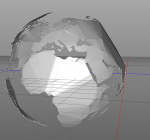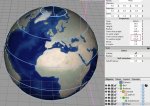pegot
0
Help transforming vector world map to 3d sphere (from linked video tutorial)
I’m trying to emulate this animation of a 2d world map morphing into a 3D globe but I seem to be having quality issues.
The below tutorial is actually for Cinema 4D - but it uses a warp modifier very similar to Cheetah’s. I have gotten close but the quality of my object is very poor, with lots of sharp edges preventing the sphere from being smooth.
Don’t know what I can do to make it work - I tried reducing the path’s approximation angle to lowest it will go and also changing the extrude modifier’s smoothing type but nothing seems to help.
The section of the video where it shows the warp deformer settings is around 3:56.
How to transform a vector world map into a sphere using the wrap deformer
https://www.youtube.com/watch?v=c_B2Nz3ba6I
I also attached my .Jas file and the vector map.
Any help much appreciated!
I’m trying to emulate this animation of a 2d world map morphing into a 3D globe but I seem to be having quality issues.
The below tutorial is actually for Cinema 4D - but it uses a warp modifier very similar to Cheetah’s. I have gotten close but the quality of my object is very poor, with lots of sharp edges preventing the sphere from being smooth.
Don’t know what I can do to make it work - I tried reducing the path’s approximation angle to lowest it will go and also changing the extrude modifier’s smoothing type but nothing seems to help.
The section of the video where it shows the warp deformer settings is around 3:56.
How to transform a vector world map into a sphere using the wrap deformer
https://www.youtube.com/watch?v=c_B2Nz3ba6I
I also attached my .Jas file and the vector map.
Any help much appreciated!