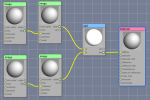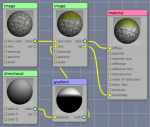Stencil or Mixmap?
I searched the forums for stencil and mixmaps but couldn't find anything.
I'm trying to construct a set of nodes that will allow me to mix 4 different tiling textures maps based on an 32 bit image whereby each of the 4 channels yields the amount of each of the 4 textures to mix into the final color.
Examples from Blender are here:
Text tutorial:
http://feeblemind.tuxfamily.org/dot...de-textures---tutorial-using-texture-stencils
A video tutorial using a character:
http://www.blendercookie.com/2008/12/21/texturing-with-stencil-maps/
In Cheetah 3D node editor I found the "mix" node type and you can input a texture into the mix property but I can't figure out how to use a channel of an image to do that.
Is this possible in Cheetah 3d?
It doesn't need to work exactly as I specified above, what I need to do is simply have tilling textures applied as a decal based on a non-tiling mask texture.
Thanks
I searched the forums for stencil and mixmaps but couldn't find anything.
I'm trying to construct a set of nodes that will allow me to mix 4 different tiling textures maps based on an 32 bit image whereby each of the 4 channels yields the amount of each of the 4 textures to mix into the final color.
Examples from Blender are here:
Text tutorial:
http://feeblemind.tuxfamily.org/dot...de-textures---tutorial-using-texture-stencils
A video tutorial using a character:
http://www.blendercookie.com/2008/12/21/texturing-with-stencil-maps/
In Cheetah 3D node editor I found the "mix" node type and you can input a texture into the mix property but I can't figure out how to use a channel of an image to do that.
Is this possible in Cheetah 3d?
It doesn't need to work exactly as I specified above, what I need to do is simply have tilling textures applied as a decal based on a non-tiling mask texture.
Thanks