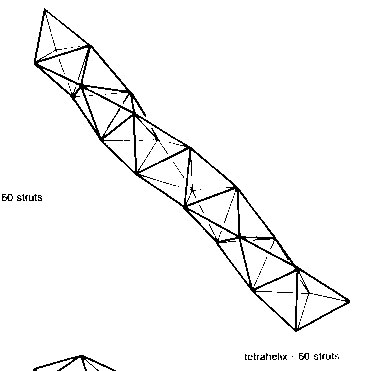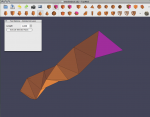making a tetrahelix
I'm new to Cheetah 3D. I want to make a tetrahelix chain of about 10 tetrahedra, and haven't the slightest idea where to start. I thought that joining separate tetrahedra would be the way, but I'm having trouble even lining them up. Any advice for a complete novice?
I'm new to Cheetah 3D. I want to make a tetrahelix chain of about 10 tetrahedra, and haven't the slightest idea where to start. I thought that joining separate tetrahedra would be the way, but I'm having trouble even lining them up. Any advice for a complete novice?