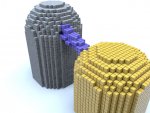Voxelate Script
Hi All,
just wanted to post this Polygon script I've been working on which converts objects into voxels (cube pixels). I've been using this for a few weeks now and seems quite stable but it can be slow with a large numbers of voxels and/or polygons in the underlying object. To get it to work place the object you want to voxelate as the first child of the Voxelate object.
Here is a quick run through of the parameters on the script:
Voxel Size: voxels are cubes this is the length/width/height
Origin: if origin is odd then a voxel is placed centred on origin, if even then the corners are placed on origin
Skin Tolerance: adjust what proportion (0-1) of voxel distance is detected as skin (fine tuning)
Skin Offset: adjust what position the skin is relative to actual polygons (-ve=inside, +ve=outside)
Y Truncate: trim top proportion of shape so you can see inside (useful for designing or fx)
Dissolve: remove a random proportion of the voxels (0-1)
Voxel Volume: proportion of voxel space filled by cube (0-1)
Cull Adjacent: if voxel volume is 1 then you can cull inside surfaces as you can't see them
Have fun and let me know any problems or queries,
Cheers, Tony
Hi All,
just wanted to post this Polygon script I've been working on which converts objects into voxels (cube pixels). I've been using this for a few weeks now and seems quite stable but it can be slow with a large numbers of voxels and/or polygons in the underlying object. To get it to work place the object you want to voxelate as the first child of the Voxelate object.
Here is a quick run through of the parameters on the script:
Voxel Size: voxels are cubes this is the length/width/height
Origin: if origin is odd then a voxel is placed centred on origin, if even then the corners are placed on origin
Skin Tolerance: adjust what proportion (0-1) of voxel distance is detected as skin (fine tuning)
Skin Offset: adjust what position the skin is relative to actual polygons (-ve=inside, +ve=outside)
Y Truncate: trim top proportion of shape so you can see inside (useful for designing or fx)
Dissolve: remove a random proportion of the voxels (0-1)
Voxel Volume: proportion of voxel space filled by cube (0-1)
Cull Adjacent: if voxel volume is 1 then you can cull inside surfaces as you can't see them
Have fun and let me know any problems or queries,
Cheers, Tony