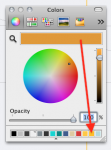You have to change the Alpha channel with the exact orange color surrounded the eyes portion (needs to have the same specular properties.
But still I guess: You put the cart before the horse from behind. (if GoogleTranslate works on that)
Why not take that portion you unwrapped - save to PDF - and paint in the eyes and make a new image texture out of it?? You can paint the background color inside Cheetah3d BTW.
Cheers
Frank
But still I guess: You put the cart before the horse from behind. (if GoogleTranslate works on that)
Why not take that portion you unwrapped - save to PDF - and paint in the eyes and make a new image texture out of it?? You can paint the background color inside Cheetah3d BTW.
Cheers
Frank