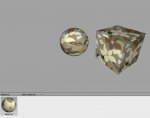Materials questions
Hang on--this is a long list. Forgive my ignorance; it's been a lot of years since i did limited work with 3D, and i'm not up on all the techy stuff.
A) Is it possible to save materials? Are there any user-created files available?
B) I read in the help files that additional materials could be brought in via plug-ins. What format, and where do they go? I don't find any plug-in folders; would i need to create one? If so, where?
C) What does the shading space scale do? I've messed around with it and haven't seen any effects.
D) In bringing in a SketchUp model, i assume i have to find and load the color texture jpg files for all the materials in the model. Or, is there maybe a more automatic way?
If anyone is game to share files or even screenshots, it would really be helpful to see settings for different types of materials. There are so many variables that i get lost trying to make anything look like anything, and i'm waaaaay too lazy to adjust settings and make notes of the results!
Thanks in advance for any and all answers and tips. But be prepared; once i get this down i'm moving on to trying to understand the finer points of lighting and rendering!
Hang on--this is a long list. Forgive my ignorance; it's been a lot of years since i did limited work with 3D, and i'm not up on all the techy stuff.
A) Is it possible to save materials? Are there any user-created files available?
B) I read in the help files that additional materials could be brought in via plug-ins. What format, and where do they go? I don't find any plug-in folders; would i need to create one? If so, where?
C) What does the shading space scale do? I've messed around with it and haven't seen any effects.
D) In bringing in a SketchUp model, i assume i have to find and load the color texture jpg files for all the materials in the model. Or, is there maybe a more automatic way?
If anyone is game to share files or even screenshots, it would really be helpful to see settings for different types of materials. There are so many variables that i get lost trying to make anything look like anything, and i'm waaaaay too lazy to adjust settings and make notes of the results!
Thanks in advance for any and all answers and tips. But be prepared; once i get this down i'm moving on to trying to understand the finer points of lighting and rendering!