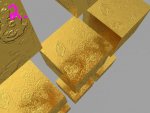Material renders differently when mesh is in a Particle Array
Hi All,
I'm hoping someone can help me with this problem.
I have reflective material on an object. I render the scene, and it looks exactly how I want. (see attachment 1)
I create a Particle Array of the object, and render again. This time the material looks completely different and not how I want. (see attachment 2)
I convert the the Particle Array into a normal mesh using the tool 'Particle -> Polygon' then apply my material to it and delete the original array, the material shows correctly again. (see attachment 3)
For my purposes, converting to a normal mesh is not an option, I'm going to have 10s of thousands of instances of an object, and the object is not a simple cube.
Can anyone shed some light on why this is happening? And what I can do about it? I've included a link to the file and the hdri that I used.
https://www.dropbox.com/s/qmnlylm7yaqglm7/Material in Array.zip?dl=0
Thanks, in advance!
--Shift Studio
Hi All,
I'm hoping someone can help me with this problem.
I have reflective material on an object. I render the scene, and it looks exactly how I want. (see attachment 1)
I create a Particle Array of the object, and render again. This time the material looks completely different and not how I want. (see attachment 2)
I convert the the Particle Array into a normal mesh using the tool 'Particle -> Polygon' then apply my material to it and delete the original array, the material shows correctly again. (see attachment 3)
For my purposes, converting to a normal mesh is not an option, I'm going to have 10s of thousands of instances of an object, and the object is not a simple cube.
Can anyone shed some light on why this is happening? And what I can do about it? I've included a link to the file and the hdri that I used.
https://www.dropbox.com/s/qmnlylm7yaqglm7/Material in Array.zip?dl=0
Thanks, in advance!
--Shift Studio
Attachments
Last edited: