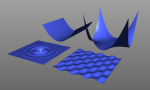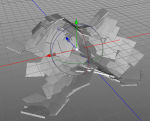Martin
0
Grapher.js (function plotter)
Hi,
the attached polygon object script can be use to plot some simple mathematical functions.
The script supports normal arithmetic operations like +-*/ and the following built in mathematical functions: abs(), ceil(), cos(), exp(), floor(), length(), log(), max(), min(), pow(), random(), sin(), sqrt(), tan().
You can use the script to generate objects like the one shown below. The sample file which was used to generate the screenshot comes with the script.
I hope you have some usage for it.:smile:
Bye
Martin
Hi,
the attached polygon object script can be use to plot some simple mathematical functions.
The script supports normal arithmetic operations like +-*/ and the following built in mathematical functions: abs(), ceil(), cos(), exp(), floor(), length(), log(), max(), min(), pow(), random(), sin(), sqrt(), tan().
You can use the script to generate objects like the one shown below. The sample file which was used to generate the screenshot comes with the script.
I hope you have some usage for it.:smile:
Bye
Martin