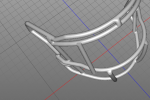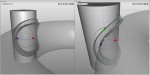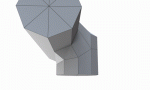Adding a cylinder to existing object and make it smooth
Hello,
New to Cheetah3d use to use Cinema4d but want to get back at it.
Was wondering if I can be pointed in the right direction to learn how to do the following.
I have an object that is smooth, I want to add a cylinder and have it melt in with the existing object so it looks like it was part of the mesh.
Notice that the mask has smooth edges and the new cylinder is sharp. Is there away to give the new cylinder that smooth edges and make it part of the mask?
Hello,
New to Cheetah3d use to use Cinema4d but want to get back at it.
Was wondering if I can be pointed in the right direction to learn how to do the following.
I have an object that is smooth, I want to add a cylinder and have it melt in with the existing object so it looks like it was part of the mesh.
Notice that the mask has smooth edges and the new cylinder is sharp. Is there away to give the new cylinder that smooth edges and make it part of the mask?