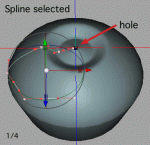You are using an out of date browser. It may not display this or other websites correctly.
You should upgrade or use an alternative browser.
You should upgrade or use an alternative browser.
Lathing imported svg leaves hole
- Thread starter wolfcheck
- Start date
That is because the center spline point is not a 100% at the center. Grab this point and drag it with "snapping to raster" to the center or use the gadget mode for the whole spline:On one of my objects I've found that lathing an imported .svg file leaves a little hole in the center of the lathe. How do I get rid of this?
Cheers
Frank