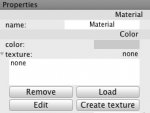There's nothing really similar to C3D for the PC. It's actually the usual story -- there's a lot more software for the PC for almost any given category, but most of it is rubbish. (Take a look at the dominant program in pretty much any category and the chances are it started out as a Mac program. The big exceptions are AutoCAD, 3D Studio Max, and accounting software.)
Blender is very powerful and free. Its UI is hard to get used to but it's very capable -- with many "state of the art" features (e.g. Subsurface Scattering, Anisotropic Reflections) and a few notable gaps (e.g. only spotlights can be volumetric, very poor motion blur implementation). Anything you can do in C3D you can do in Blender (although it will almost certainly take you longer). Blender offers integration with Yafray for ray-tracing (Yet Another Free Raytracer), although Yafray development seems to be pretty much stalled. Blender's internal renderer will probably make Yafray redundant soon enough.
Silo 3D is a very good modeler and quite similar to Cheetah 3D in a lot of ways. It's actually more expensive than C3D and has no animation or rendering capabilities. It runs on Windows, Mac, and (soon) Linux.
Milkshape 3D is probably the best known low-end 3D modeling program. It's pretty horrific compared to C3D.
PoVRay (which is free) used to be PC only and is a VERY impressive rendering engine.
There's a ton of cheap or free 3D PC software, but like I said -- nothing that combines cheap, fast, usable, and good.
If you're willing to spend some fairly serious money, there's Softimage XSI for $495 and Lightwave for $495 (crossgrade from Photoshop) or $795. Lightwave is also runs on a Mac. I guess one problem for the PC software market is that you can't compete with a product like XSI at $495 unless you go for a sub $200 price-tag.