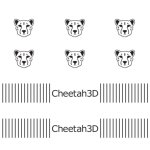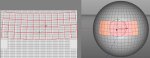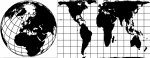ZooHead
0
Sockets
We were playing with ratchet sockets on another thread and I thought it would be good to show in the gallery.
If anyone would like to join in or ask questions please do.
I have included the model to check out if you desire.
Update: I just noticed there are to many teeth in my sockets, there should be 12.
We were playing with ratchet sockets on another thread and I thought it would be good to show in the gallery.
If anyone would like to join in or ask questions please do.
I have included the model to check out if you desire.
Attachments
Last edited: