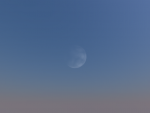Faux Volumetrics
I had a quick stab at faking volumetrics using the inverse of i.n combined with turbulence. I'm not super happy with the results but thought I'd post the materials for people to play with.
I had a quick stab at faking volumetrics using the inverse of i.n combined with turbulence. I'm not super happy with the results but thought I'd post the materials for people to play with.